The clock ticked off the deadline, but just 10 minutes before it, the manager said, ‘We need a little tweak in this video, urgent!’ This last-minute pressure feels like carrying around a heavy load. Constant calls for immediate changes around deadlines in the name of urgency prevent video editors from delivering the best results. In fact, as per resources, “On average, teams spend 35 % of their time dealing with last‑minute crises; 22 % of productions undergo a ‘major disaster’ due to such crunches.”
In most organizations, this often ends up as questioning the editor’s abilities or the deadline being stretched. Not every change feels daunting, but some are absurd enough to make the video editors feel frustrated, ruin their skills because of exhaustion, and kill the gist of the video. Hence, to validate their feeling and simultaneously acknowledge the manager’s concern regarding the impromptu changes, this blog is the ultimate read you need.
In this blog, we will explore how companies can navigate changes to their video editors without compromising the quality. Moreover, we will also discuss how video editors can ensure smooth edits and not let the deadlines question their ability. However, let’s first understand what makes it happen:
The Causes Behind Deadlines Turning Into an Editor’s Exhaustion
Video editors often face intense stress when dealing with last-minute changes near deadlines — yet they are rarely aware of the underlying reasons behind these requests. A 2023 survey revealed “57 % of commercial producers had at least three major revisions per project, often with no budget increase; campaigns scoped at USD 150,000 ballooned to USD 220,000”. These edits are not only time-consuming but also impact budget, timelines, client satisfaction, and retention rate.
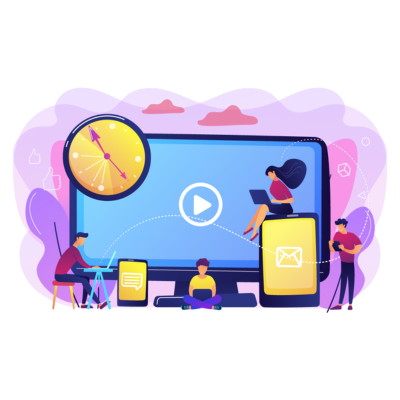
Hence, it’s important to first learn about the primary causes that call for video adjustments near deadlines, creating an alarming situation for the editors.
Inadequate Client Briefs
Most of the time, even the best professional video editors fail to meet the client’s expectations, simply because of inadequate client briefs. Most clients confuse the briefs with their own expectations, which means, instead of sharing what exactly they want from the video editors, they end up sharing what they expect from them. This creates tension around deadlines, encouraging urgent edits. Without an explicit brief, video editors work on assumptions. This further leads to unexpected edits, massive reworks, and a lot of time consumption for both parties, eventually delaying the project.
Inappropriate Communication
If, as a video production agency, you do not align with the client’s vision or with the pre-planned team approach, you can’t avoid the last-minute edits at any cost. Communication is the key to any successful project, and not utilizing this key to its full potential will end up costing you chaos, a good result, and delayed project delivery.
Unplanned Creative Shifts “Eureka Moments”
Sometimes, even after a project begins, stakeholders realize that the original concept isn’t working — whether due to a change in campaign direction, competitor activity, or just a gut feeling that “this doesn’t feel right.” These last-minute eureka moments may inspire a creative breakthrough, but they often create pressure on editors to reshape the entire video structure overnight. While creative flexibility is important, sudden shifts without considering the editor’s timeline can lead to rushed execution, missed details, and burnout.
On-Shoot Realities vs. Creative Vision
It’s common for what’s imagined during pre-production to look very different once it’s filmed. Maybe an actor’s delivery didn’t match the tone, natural lighting changed the mood, or there were unexpected technical or location issues. When this happens, post-production becomes a rescue mission — editors are expected to “fix it in post,” even if it means deviating significantly from the original brief. This leads to major edits close to deadlines, often with little time or clarity, putting both creativity and timelines under strain.
A Simple Guide To Conveying Last-Minute Edits To Your Video Editor
Last-minute changes are sometimes unavoidable — but the way these edits are conveyed to your video editor can make a huge difference to the final output, timelines, and working relationship. Whether it’s due to new client feedback or campaign priorities shifting late in the process, here’s a simple approach to ensure smoother communication and better collaboration, even when deadlines are tight.
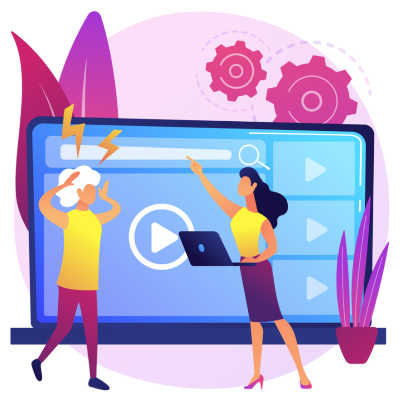
Ensure Clear & Complete Briefs
When requesting last-minute edits, be as clear and complete as possible. Specify exactly what you want changed — whether it’s the colour tone, transitions, sound, or font style. If you’re unsure, share references or examples to avoid confusion. This helps the editor understand your expectations and apply changes faster and more accurately — saving time for both sides.
Communicate Priorities Clearly
When requesting changes close to a deadline, it helps to break down what’s most important and what can wait. Share this priority list with your video editor so they can tackle the most urgent edits first , whether it’s correcting key visuals, updating text, or adjusting sound. If you anticipate any further feedback or approvals from other stakeholders, inform the editor early so they can plan accordingly. Clear communication of priorities ensures that tight deadlines are met with fewer surprises and smoother collaboration.
Use Collaborative Cloud Tools
When working on a video project with tight deadlines, ask your editor to share the draft via a cloud-based review platform (such as Frame.io, Google Drive, or Dropbox). This allows you and your team to easily add time-stamped comments and suggestions — helping the editor quickly understand and implement changes. Cloud collaboration avoids version confusion, keeps files safe, and speeds up the feedback loop — which is especially helpful when last-minute edits are required.
Set Realistic Expectations for Complex Edits
Use the available tools, when requesting last-minute changes, and keep in mind that highly complex edits — such as advanced animations video production, detailed color grading, or sound mixing — may require more time than quick fixes. Ask your video editor what’s feasible within the available time, and prioritize accordingly. Trust their expertise in using the best available tools to deliver results efficiently, while maintaining video quality.
Review Your Feedback Carefully Before Sending
Even when working under tight deadlines, take a moment to thoroughly review the video draft before requesting changes. Watch the entire video carefully — checking for inconsistencies in visuals, audio, pacing, and transitions. If possible, have another team member review it too — a fresh pair of eyes can catch things you might miss. This ensures that when you send your feedback, it’s clear, complete, and minimizes the risk of multiple back-and-forth edits.
Be Ready to Request an Alternate Editor
Sometimes, your usual editor may not be available to handle urgent last-minute changes — especially if the project scope evolves unexpectedly. In such cases, be prepared to quickly request another editor from the video production company. To save time, provide them with a clear project brief, including creative references, brand guidelines, existing project files, and exact deadlines. The clearer your brief, the faster they can jump in and deliver quality results.
Cut Down The Non-Essentials to Meet Deadlines
Do not complicate the editing process, especially when you are already out of time. Help your editor by identifying which edits are truly essential — for example, finalizing the key visuals or correcting brand messaging — and which enhancements (like advanced transitions or detailed color grading) can wait for a later version. Prioritizing what matters most ensures that you receive a clean, functional version of the video on time, without sacrificing overall quality.
Have a Backup of Your Footage with You as Clients
In case of last-minute changes, have an alternate editor on board to come to your office and work on the files. Always take a backup of your shoot and keep it with you, along with all up-to-date project files from the editor.
Tips: Work with a Professional Video Production Agency
If you often find yourself needing urgent edits or working with tight deadlines, it may be worth partnering with a professional video production agency or getting video production services. An experienced agency can manage projects efficiently, handle complex edits with ease, and maintain high quality even under time pressure — reducing stress for your internal team. At MediaSolz, we specialize in delivering high-quality video projects on schedule, with flexible support for last-minute changes whenever needed.
The Takeaway
Honestly, the last-minute changes to your video editing process when you’re already running close to the deadline are the most annoying thing. But with a clear process, open communication, and the right production partner, these situations can be managed smoothly — without compromising video quality or delivery timelines.
Partnering with an experienced team like MediaSolz ensures that even under tight deadlines, your video projects stay on track. Our professional editors, efficient workflows, and flexible approach help you navigate last-minute changes with confidence, so you can focus on the bigger picture.
If you’d like to see how MediaSolz can support your next project — even when the clock is ticking — connect with us today!”
Read More: https://mediasolz.com/blog/
Frequently Asked Questions
Should I continue a project in progress or restart with a new editor?
You can continue with a new editor if the project files are well organized and editable. However, if the files are unorganized, missing, or corrupted, it is preferable to restart the project, as it will be convenient for both you and the new video editor.
What backup strategies help during sudden video editor changes?
Pre-saving all the versioned project files through autosave, storing all the file-related data in the cloud folder, and maintaining a changelog or edit brief are some of the best strategies that can help businesses during a sudden video editor change.
How to maintain video quality and consistency with a new editor?
Sharing your brand guidelines, a reference video, and a quick brief about your brand personality would help the new editor to understand your vision that he/she could implement in the projects. Make sure they utilize the resources that are must for your brand can help your business's video quality and consistency with new editors. Also, we would suggest asking the new editor for a short test edit before adding significant changes.
What are the common mistakes to avoid when switching video editors last minute?
The common mistakes that businesses must avoid when switching video editors at the last minute are:
- Not sharing complete contexts, briefs, or resources.
- Adding constant changes to the style of the idea during the ongoing project.
- Rushing edits without completely reviewing the outcome.
- Ignoring the compatible file format.
![Best Explainer Video Production Companies in India [2026 Edition]](/wp-content/uploads/2026/02/Best-Explainer-Video-Production-Companies-in-India-2026-Edition-150x150.png)

